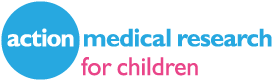1. Enter into list of activities

2. Select multisport

3. Select Custom

4. Enter “Race the Sun” or any other name

5. Enter 1st Activity – Hike/MTB/Kayak

6. Enter 2nd Activity - Hike/MTB/Kayak
7. Enter 3rd Activity - Hike/MTB/Kayak
8. Enter 4th Activity - Hike/MTB/Kayak

9. Enter 5th Activity - Hike/MTB/Kayak

10. Scroll down to review settings
a. Enable Transitions
b. Auto Sport Change should be set to “Manual Only”
c. Lock Device on or off
d. Repeat “Off”
e. The rest of the settings are down to you to decide if you would like them enabled or distabled
11. Select Done
12. Set as Favourite
For more help/information visit support.garmin.com